
P11D Organiser Features
Cutting-edge features and unrivalled Support Services from the P11D Specialists.
Introducing the P11D Organiser
Developed by a business that specialises in, and only in, benefits and expenses software, we offer a level of sophistication that none of our competitors can rival.
Many companies that offer P11D solutions do so as an ‘add on’ service to their other key offerings, focusing on something to meet a minimum set of requirements; this is understandable, as their core business lies elsewhere (maybe in payroll or HR). The P11D Organiser has been developed from the ground up as an industry leading, sharply focused benefit reporting system.
Store historic data
The P11D Organiser will store all your data from each tax year that you process. It allows you to easily select any year to view, so you can go in and view data and reproduce reports from any tax year.
You need to remain HMRC compliant for at least 6 tax years, so don’t clutter your filing cabinets with paper copies of old P11D forms, the P11D Organiser will allow you to access any historic tax year, find a particular employee, and reproduce any report you need.
Roll forward into the new tax year
When you enter a new tax year for the first time, the P11D Organiser will offer you the opportunity to ‘roll forward’ your live employees and their benefits from the previous year.
This gives you a head start on the next years’ preparation, and you can then update the data as the year goes on, rather than starting from square one every year.
The P11D Organiser will also allow you to quickly check what benefits the employee had in previous years’, allowing you to cross reference an individual employee’s benefit history.
Work all year round
In order to avoid the pile up of work to be completed close to the P11D deadline, the P11D Organiser allows you to start accessing the next tax year before it even begins.
This means you’re always able to make a start on employee and benefit data in the new tax year, and update it all year round, so when the submission deadline looms, you’re prepared.
Easy to use interface
You’ve got so many bits of software to use, so we make ours as easy for you as we can.
Designed with you in mind, we make it easy to locate the most commonly used functions and to perform routine tasks.
- Our icon-driven interface makes the software intuitive and memorable.
- The standardised context menu makes it easy to specify the range you wish to use.
- The Find and Filter utilities make it simple to perform custom searches and queries.
- Our Benefits Template utility allows you to use your own terminology and labels when creating your company’s benefits profile.

Automatic data backup services
The P11D Organiser has in-built functionality that will allow you to easily create one-off or scheduled backups of your software.
If that wasn’t enough, we even allow you to securely store your backups on our data servers over the internet – giving you the perfect disaster recovery solution.
One touch integration with affiliated Payroll & HR packages
The Connect To function allows you to connect your P11D Organiser to your affiliated payroll package, and at the touch of a button you can import and synchronise your P11D employee data – no need for spreadsheets!
It will even give you the option to synchronise individual or all PAYE references between your packages.
Please find a list of our affiliated packages by Partners below:
- SDWorx Payroll System (CPS1)
- Computers in Personnel Ciphr
- Earnie 32 / Earnie IQ
- Payroll Business Solutions Accord Payroll
- Pegasus Opera Payroll System / Pegasus Opera II Payroll System / Pegasus Capital Gold Payroll System
- Safe Computing Elite Payroll System
- MHR iTrent
- Workday
Integration with any payroll & HR package
But it doesn’t end there – why not get an updated spreadsheet from your payroll or HR package and re-import it into the P11D Organiser? The Import Wizard will synchronise your data, by identifying employees that already exist in the P11D Organiser and updating their records – as well as creating any new starters.
This gives our customers an easy way of integrating their P11D Organiser software with any payroll or HR package – the perfect way to keep your systems synchronised throughout the year.
Powerful reporting utility – export data to spreadsheets
The Reports Wizard within the P11D Organiser allows you to build custom reports to view on the screen, to print out, save as a PDF, email or even export to a spreadsheet.
Our wide selection of employer, employee, fleet and benefits reports give you an easy way of building the exact report you’re looking for, and getting it into the right format.
Our Class1A breakdowns, fleet movement and employer summary reports will allow you to take snapshots to give you a clear view of your business’s position at any point during the year.

E-mail delivery of employee P11Ds & Benefits statements
The P11D Organiser includes the facility to e-mail documents to employees – the system integrates with Microsoft Outlook, Office 365 of Google’s GSuite.
- Deliver bulk e-mail reports in just a few simple clicks
- Deliver all or part of your staff benefits and expenses documents via e-mail
- Place customised covering notes and business logos on your reports
- Automatically get your employees email addresses from your e-mail software

Dedicated product support
Every P11D Organiser customer has access to our dedicated Software Support Team, who are always happy to provide real-time telephone and web-based support services.
You will always get to speak to someone straight away, we don’t believe in call-backs and taking numbers.
- All our Support Services are in-house – we will never outsource our customer support service
- Our Support Team is available every day (Monday – Friday, 9am – 5pm)
- We offer Remote Desktop Support via a system to suit you, be the GoToAssist, Microsoft Teams or Zoom
- Provide guidance with regards to using the P11D Organiser in applying P11D legislation
- Comprehensive on-screen help and software manual
- We offer on-site and web-based Software Training Services

Import your Benefits data
Greater Flexibility
Unlike our competitors, our import module is flexible enough to allow you to use your spreadsheets without making them conform to a specified template.
The fields in your spreadsheet don’t need to adhere to a specific naming convention or a specific order – the Import Wizard allows you to map or translate the fields in your spreadsheet to the fields within the P11D Organiser – and remembers them for the next time.
Unmatched Validation
Getting your data into your P11D solution quickly and effortlessly is great, but worthless unless you know that the data you have just input is 100% accurate.
The P11D Organiser’s Import Wizard checks all imported data for the following as standard:
- Duplicate employee identifiers (E.g. Payroll Numbers & N.I Numbers) within companies
- Invalid benefit allocated dates (E.g. dates outside of the tax year you are operating in)
- Non-exclusive use validation on Company Car and Vans benefits
- Duplication of benefit entries per employee (E.g. two identical medical benefits for one employee)
Data Refreshing
Our Import Wizard allows you to keep refreshing the data in your software with an updated spreadsheet.
It identifies employee or benefit records in your spreadsheet that already exist in the system, and will automatically update them.
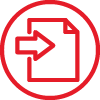
Fully validated import from any system
Validated data import through our HMRC compliant business rules
The P11D Organiser has tried and trusted business rules that ensure the data that you are importing into the system is checked for validity and compliance. Data can come from virtually any system, be that payroll, HR, fleet or medical provider, and in a wide range of formats, such as XLSX, XLS and CSV. Our interactive process flags errors or legislative issues to allow the user to be kept fully informed all the way through the process.

Simultaneous multi-user access
Our intelligent record locking technology locks specific employee records while they are being edited by a user, while still allowing other users to access all other records.
Our multi site technology allows our customers to share access to their P11D Organiser installation across your sites anywhere in the world.

Government Gateway ready
The interface is so easy to use, simply type in your email address, username and password for the Government Gateway and click Submit.
Your submission is generated and validated for you – the system will spot and point out any errors for you to review before it is sent.
Your submission is then sent to HMRC, and you will instantly receive an email confirming that HMRC have received and accepted your P11D submission, so you can rest assured you’ve met the deadline.
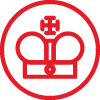
HMRC recognised
Using our software means that you need never worry about whether you are up to date with the latest legislation or calculations.
All our reports, including our P11D, P46(Car), P11D(b) and our Government Gateway modules receive approval from HRMC every tax year.

Delivered the way you want it
In the cloud, on your desktop or outsourced
We want to make sure that the power of the P11D Organiser is provided in the way that best suits your business. The cloud based SaaS offering allows you to concentrate on your business rather than IT, we can look after all the backup, connectivity and security.
However our onsite desktop solution is ideal for those customers that want complete control over the way that the software and data is handled.

Tailored to suit your business
The P11D Organiser has been designed to fit your needs
Whether your organisation has 10 employees or 10,000, the P11D Organiser can be configured to work the way you need it to work. Managing multiple companies – no problem! You want your whole team to have access to speed production – just create another user, as there is no limit. Maybe you need to customise your benefit statement – again, that’s just a click away.
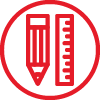
Award winning support
Our experts are here to help you get things done – fast!
The support team at PAS is totally focused on ensuring you get the production for P11Ds completed on time. We have full telephone, remote and email based support to ensure we have the tools to help with any issue you may have, whether that is installing the software or emailing an employee. The team won the Software Satisfaction Awards is 2010 and 2012 for the friendly and professional service we offer.
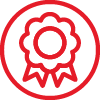
Secure OAuth Integration with Office 365 and Google Workspace
The P11D Organiser can be linked to your Office 365 or Google Workspace accounts to facilitate secure emailing of benefit statements and documents. Increasing security around email means that using a separate username and password is being deprecated, and providers are moving to a more secure authentication system. This ensures only applications that you specifically allow will be able to send mail from your account. Therefore, by connecting your email account to the P11D Organiser via OAuth, you are granting the application the ability to send emails on your behalf. This permission can be removed at any time by logging into the relevant account and deleting the permission.
